Alienware isn’t pitching its latest gaming mouse to everyday players, the ‘Pro’ in that product name is doing more heavy lifting than you’ll typically see in other brands’ marketing. This is a speedster designed purely for competitive play, with the price tag to match. $149.99 isn’t particularly out of this world for a flagship device these days – it’s cheaper than the Razer Viper V3 Pro and Logitech G Pro X Superlight 2, but it’s still a far cry from prices aimed towards the more casual market.
I’ll start off by saying this is a clear sign that the Alienware Pro Wireless isn’t going to find its way into the hands of most players, but if you are at a high enough competitive level its focus on speed and precision could well pay off. It’s in direct competition with some of the best gaming mouse models money can buy, though, and it does fall short in some finer details.
I’ve been using the Alienware Pro Wireless gaming mouse for two weeks, directly testing against similarly priced competitors, the $159.99 Razer Viper V3 Pro and $159 Logitech G Pro X Superlight 2, as well as cheaper alternatives that still subscribe to that tournament-first approach; the $129.99 Glorious Series 2 Pro, $99.99 Razer DeathAdder V3 Hyperspeed, and $74.99 Endgame Gear OP1 8K.
| Price | $149.99 / £134.99 |
| Connection | 2.4GHz / wired |
| Shape | Right-handed |
| Programmable buttons | 6 |
| DPI | 26,000 |
| IPS | 650 |
| Switches | Omron D2FP-FN2 |
| Weight | 59g |
Design
Aside from the angular lines shaping the long main mouse clicks and soft, light gray Alienware logo on the rump, the Pro Wireless could be an everyday office mouse. There’s no RGB fanfare in this design, and both the black and white models fly under the radar with a simple matte finish and curvy silhouette. It’s a shape I’ve come to recognize in this new generation of FPS-first gaming mice. Gone are the skinny frames and low domes, instead we’re embracing comfort with wider bases and a higher profile. It means those with larger hands are well catered for, but my smaller grabbers feel a little less nimble when battling with the extra surface area.
I can easily spend hours in a palm grip, with the slight cinching in the middle of the device offering a good level of purchase to hit the two side buttons reliably, and the tail end nestling neatly in the base of my hand. However, I do prefer a claw hold and there’s just a little too much mouse here for me to fully retain control during more frantic moments. I have to adjust a little too much weight to keep those side buttons engaged in a claw grip, with the back of the mouse leaning more towards the base of my thumb than it does in skinnier models. Still, that palm grip remains nicely comfortable, with just the right amount of height to keep strain off the wrist.
This is a larger device than I would typically choose for myself, but looks can be deceiving. At 59g it’s one of the lighter wireless gaming mouse options on the market, beating the Logitech G Pro X Superlight 2 by a gram. It’s not, however, the lightest out of my comparison pool, with the wired Endgame Gear OP1 8K coming out top with just over 50g to its name. The Viper V3 Pro is 5g lighter with all that wireless functionality – but actual numbers aren’t the end of the story here.

There’s a reassuring weight that only makes itself known when you need it. With a set of particularly slick skates underneath and a well-balanced feel, the Alienware Pro Wireless mouse can keep its precision without sacrificing raw speed. It also means that, for the most part, it feels more luxurious in the hand, compared with the initially cheap-feeling OP1 8K. Dell says this is the optimum weight it’s found during tests with esports players and, since this is a mouse geared towards those same professionals, I’m not inclined to disagree. If, however, you prefer to keep things as floaty as possible, there are lighter options on the market.
I’m not a professional esports player, but I still found the shape and weight to be well-tuned with each other. That said, when I first laid hands on the Alienware Pro Wireless, I was concerned. This is a boxy shape with only a very slight groove on the thumb and pinky rests. In everyday play, I found the deeper curves of the Razer Viper V3 Pro to be more comfortable and controllable. Like Razer’s newer releases (and Logitech’s Superlight series) the matte finish coating everything feels smooth under the hand, but does provide a good friction grip that means it never slipped during my testing.
Features
The biggie here is that 8K polling rate. For the uninitiated, mouse gaming mice poll (send information to the PC) at a rate of 1,000Hz. You can get a more reliable response by upping that rate to 4,000Hz – your mouse will send these packets of data to your PC four times more often, ensuring fewer missed messages. A lot of mice also offer this feature nowadays. The Alienware Pro Wireless can up that polling rate to 8,000Hz for an even more consistent response, but only over a wired connection. This is a feature seen in competitive-oriented pointers, but it’s also making its way to the mainstream thanks to the magic of marketing. Unfortunately, the vast majority of players simply don’t need it, nor will they see a difference in their experience.
This is a spec for the fastest players among us, and we regular folk are generally wasting money opting for a gaming mouse that prioritizes such a feature over other, more useful, customization options. However, it’s a feature being quickly adopted in competitive circles for peace of mind. The problem here, though, is that the Alienware Pro Wireless doesn’t do 8,000Hz polling as well as other, cheaper, mice.

That’s because you’ll need to plug in for that full speed, whereas the Glorious Series 2 Pro can have you hitting the full polling rate with just the wireless connector. The Razer Viper V3 Pro needs the brand’s separate dongle to do so, but it can also poll at 8,000Hz wirelessly. Even the sub-$100 Razer DeathAdder V3 Hyperspeed can hit these heights without a cable (though you’ll be paying extra for the receiver to do so). Alienware has gone all-in on this speed, so for it to fall short against cheaper alternatives in the very arena it’s placing its bet is disappointing.
Instead, Dell should have been screaming about its battery life. Save for the Turtle Beach Kone II Air (130 hours), this is the longest-lasting rechargeable battery I’ve used in a gaming mouse when running a 1,000Hz polling rate over a 2.4GHz connection. Alienware’s 120-hour suggestion rings true in my own testing – I’ve been running this rodent all day for two weeks now and I still have 20% charge left. Considering both the Viper V3 Pro and Logitech Superlight 2 come in at 95 hours per charge, that’s pretty impressive. Bumping things up to 4,000Hz does drop that battery considerably, but there are settings in the Alienware Command Center software that automatically drop your polling rate when the battery hits a certain threshold.
Command Center is a fairly basic piece of software, but it still provides access to DPI, polling rate, lift-off, battery, and keybinding settings in an easily digestible menu format. I’m a fan overall, it covers all the basics without throwing ads in your face – even if Razer’s Focus Pro sensor means it can offer additional settings within the brand’s Synapse program. There’s space for five onboard profiles here, which is pretty standard fare.

The actual device features everything you would expect to find on a competitive gaming mouse, though its 26K / 650 IPS Pixart PAW3395 sensor is neither the fastest in Pixart’s own line nor the highest spec on the market (the Razer Viper V3 Pro reaches up to 35K with 750 IPS and space for extra fancy mapping features). The two main click buttons use optical switches, but with Alienware’s magnetic-force system that promises enhanced speed. Essentially, two magnets oppose each other on each side of the switch, allowing for a snappy bounce when returning back to their original positions after a press. It’s a benefit over similar options from Razer, Logitech, and Endgame if you’re looking to tune speed in all areas of the experience.
Extra buttons are limited to the two side clickers you’ll find on similar mice, with a DPI / profile shifter button placed underneath. It’s a faff to flip the mouse over every time I want to change settings, and it’s a placement I’ve criticized on even the best Razer mice in the business. If you’re ultra-competitive and prefer to set and forget, though, it’s kept neatly out of the way.
Performance
The sensor at the helm of everything does a fantastic job of keeping up with the action, though very few gaming mice can’t zip across a battlefield these days. The skates underneath and fantastic weight distribution, however, make the Alienware Pro Wireless feel particularly smooth in action. I was twitching and flicking my way through Counter Strike 2 in near serenity, thanks to the float-like feel of the chassis overall and the extra space afforded by a chunkier base. While my smaller hands mean that I didn’t exactly feel as nimble as I do with a slimmer device, like the Razer Viper V2 Pro or, more recently, the Glorious Model O 2 Mini Wireless, I was still able to hit my marks with speed and ease. I didn’t notice any jittering at any of the set polling rates, but equally couldn’t feel the difference between a 1,000Hz and 8,000Hz experience – other than the extra sensation of the cable plugged in.
I was initially surprised by the main click switches, and not in a good way. Coming from the Glorious Model O 2 Mini Wireless, with its particularly short, tactile click-feel, the Alienware Pro Wireless almost felt too heavy at first glance. After a week of work and play, I realized it wasn’t a sensation of weight that stopped me in my tracks, but one of space. There’s a minute feeling of extra depth to these clickers, but the snap of those magnetic contacts was masking the slightly longer travel distance. I generally prefer a shorter stop, so I was confused at why I wasn’t hating the experience of using them day to day. It’s because the debounce is so fast and so responsive, you get the best of both worlds – a more precise initial press and a faster return to neutral.
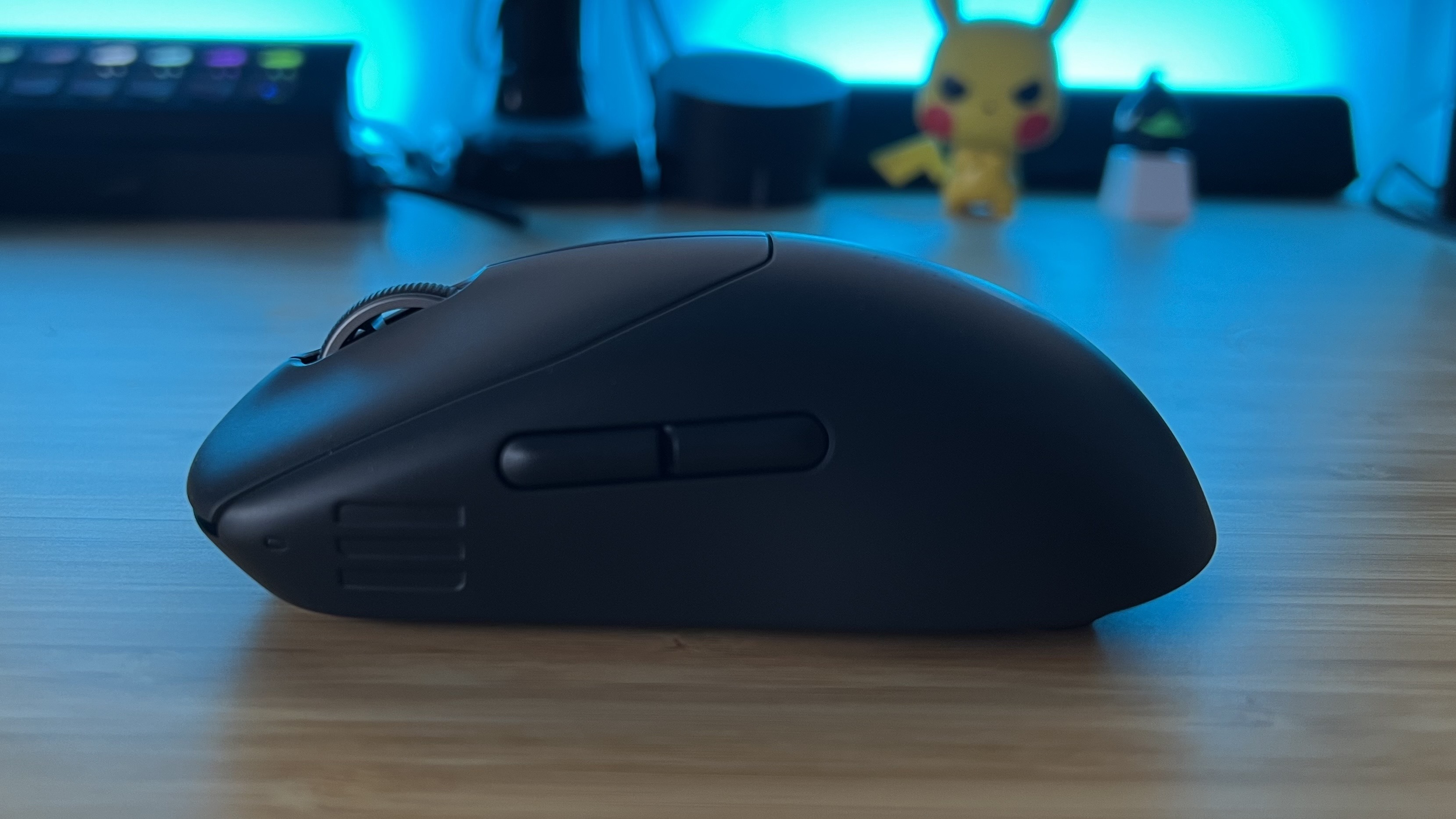
The very thing that initially had me worried about the Alienware Pro Wireless quickly became my favorite part of the experience (other than not having to charge). Shots felt incredibly fast but I was in complete control of them the whole time, with laser-focused repeat presses that felt both measured and intuitive.
Unfortunately, I can’t sing quite so loudly about the side buttons. A $150 gaming mouse with so much emphasis on a smooth, luxury feel has no business using these clickers. They feel hollow and cheap while also being too heavy in their actuation to truly feel intuitive and fast. They’re positioned in a perfect spot for my thumb, but compared to the soft, quiet main clicks they’re obnoxiously loud and could threaten to ruin the experience if you rely on them day to day.
Should you buy the Alienware Pro Wireless gaming mouse?
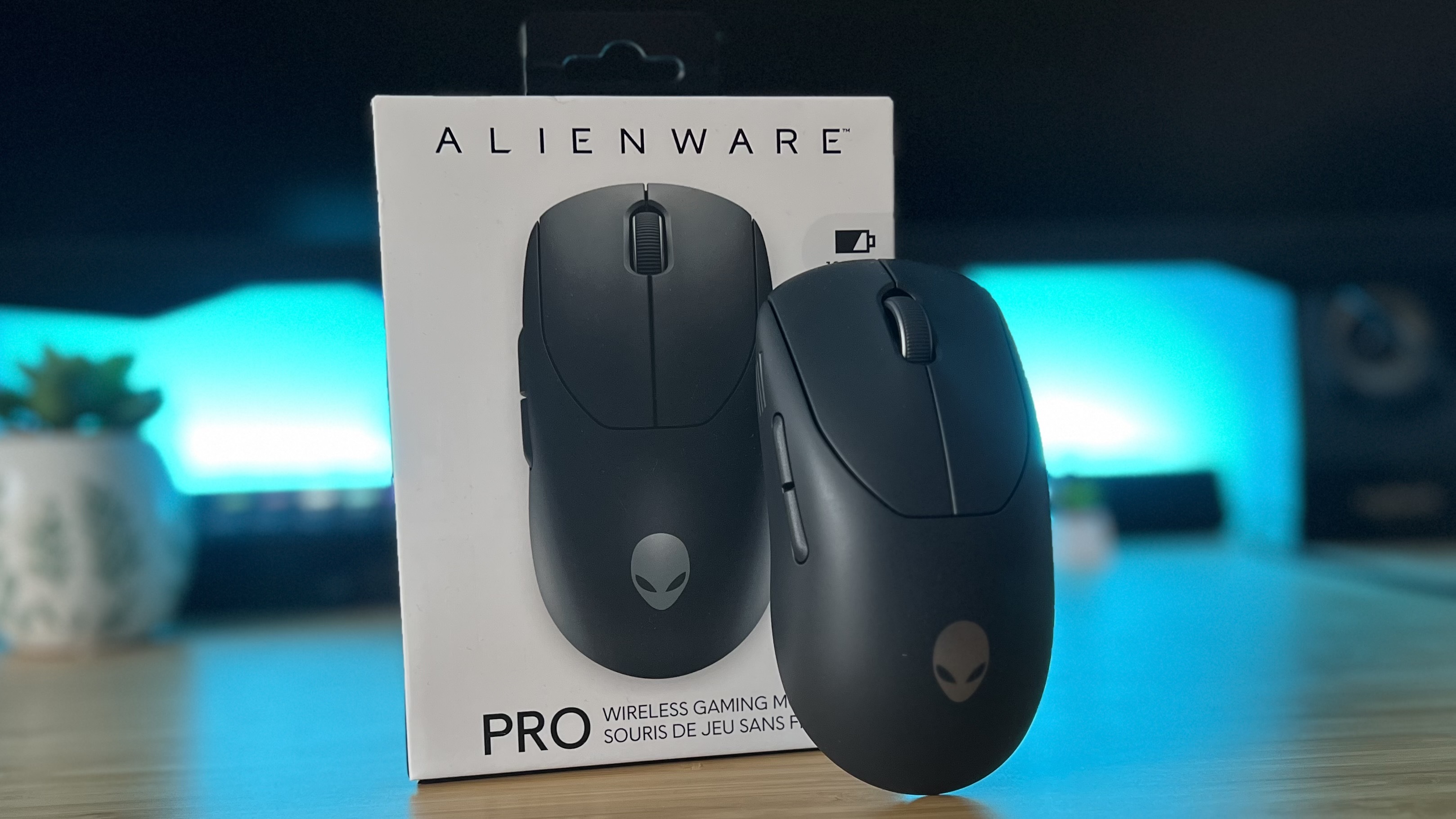
There’s a lot that I love about the Alienware Pro Wireless gaming mouse; its excellent battery life, responsive main clicks, smooth glide-feel, and intuitive software. Its focus on competition-level play means its price won’t make sense to the majority of players, but I could say the same about the Razer Viper V3 Pro, my current favorite gaming mouse overall. If you’re an everyday player looking for a wireless mouse that can still keep you at the top of your game you’ll find far better value in the extra features of the Razer DeathAdder V3 Hyperspeed. You’re dropping out-the-box 8,000Hz polling but you don’t need it – instead, the DeathAdder has a range of additional sensor controls while beating both the Viper V3 Pro and Logitech G Pro X Superlight 2 in battery life.
That’s fair enough, the Alienware Pro Wireless is a competitive mouse with its sights firmly set on tournament-level players with cash to burn. Unfortunately, Razer still wins the matchup, with a faster sensor, better side buttons, wireless 8,000Hz polling, and better grip curves on its Viper V3 Pro model. It’s $10 more at MSRP, but it’s also older and those numbers move south far more regularly. Yes, you’ll need to use the Razer HyperPolling dongle for the full 8K speed whereas Alienware can get you there straight out of the box (albeit with a wired connection), but the overall package is better value for money.
That’s not to say nobody should be looking at the Pro Wireless. Those magnetically debouncing main clicks have me excited, and that battery life can’t be denied. If you’re sticking to 4,000Hz in wireless mode, prioritize glide-feel over extra grooves for grip, and always forget to plug your mouse in overnight, the Alienware Pro Wireless should be your go-to.
| Comfort | ★★★☆☆ |
| Speed | ★★★★☆ |
| Programmability | ★★★☆☆ |
| Connectivity | ★★★☆☆ |
| Battery life | ★★★★★ |
How I tested the Alienware Pro Wireless gaming mouse
I used the Alienware Pro Wireless gaming mouse for two weeks, running the device for all my daily work while also playing Indiana Jones and the Great Circle, Counter Strike 2, The Sims 2, Fallout 4, and Assassin’s Creed: Odyssey. I tested in direct competition with the Razer Viper V3 Pro, Logitech G Pro X Superlight 2, Razer DeathAdder V3 Hyperspeed, and Endgame Gear OP1 8K. For more information about how we test gaming mice, check out the full GamesRadar+ Hardware Policy.
I’m also on the hunt for the best Logitech gaming mouse on the market, as well as all the best left-handed gaming mice available. Or, check out the best mouse pads for gaming to get that glide right.





